
Hi folks!
The new DCSki has been launched, and there's a lot of new code under the hood. There are likely to be some bugs and glitches. If you encounter functionality that seems broken, or notice any display issues, please report them here so I can investigate. Feel free to ask questions as well.
- Scott
Scott, it looks great. Thanks for the years of dedication to the DCSki community. I've not found any bugs and perhaps it's too late to add features but a post review would be nice and maybe an autosave feature before the comment is posted to help idiots like me who navigate away from the site before I post that wordy comment I typed with 2 figures is lost. Thanks again. I know, say it with a subscription. I will and your new features article reminded me that you do ads differently than almost all internet sites. I've taken for granted how that alone makes DCKI an easy, comfortable place to be.
This is OUTSTANDING!!! Love the design and it looks great and your responsive design on my phone is perfect! Wow!
Looks great! So nice to be able to access DCSki on a phone, although most of the time I prefer my laptop.
The default approach to URLs is not what I'm used to. Be simpler if a complete URL (starting with https: ) would default to being a hot link. Note that I prefer being able to see the actual URL text most of the time. Always a bit hesitant to click on a hidden link even when the highlighted text is an obvious title. Plus I like to have some idea in advance what type of website the link is for, meaning a ski area, or a vendor, or a news outlet.
Having trouble uploading an image file. Took a screen shot and tried both PNG and JPG. The files were under 200KB. The error message is "Error - unsupported file type. Please only upload files in GIF, JPEG, or PNG formats."
Using Mac OS X 10.13.6 and Safari. Yeah, I know I'm behind the times. New laptop didn't happen in 2019.
marzNC wrote:
Having trouble uploading an image file. Took a screen shot and tried both PNG and JPG. The files were under 200KB. The error message is "Error - unsupported file type. Please only upload files in GIF, JPEG, or PNG formats."
Using Mac OS X 10.13.6 and Safari. Yeah, I know I'm behind the times. New laptop didn't happen in 2019.
If you're taking a screenshot on the Mac, you'll likely need to rename the file so it ends in ".png". Although Mac OS X screenshots are in PNG format, Apple names the files like "Screen Shot 2020-10-24 at 12.25.40 PM" without the suffix, and DCSki checks for the suffix. So just add ".png" to the end of the file (the Finder might ask if you really mean to, so confirm that you do), then try re-uploading and it should work.
Just did a quick test, and you might need to make sure the filename doesn't have spaces in it too. So first change the name to something like "pic.png", then try to drag and drop it in. That just worked for me:
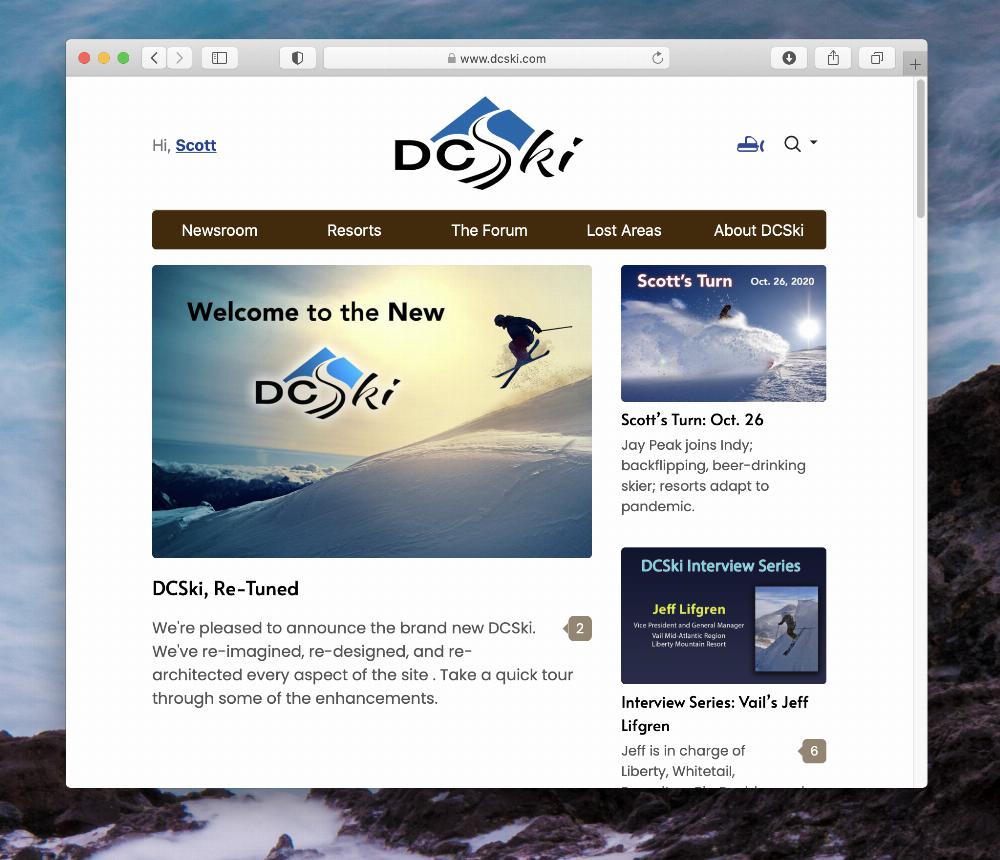
Testing. I started with was a JPG file that had the default screenshot name. That didn't work. But renaming to "Indy contest" including a blank space did work. I'll keep in mind that the extension makes a difference.
For screen shots that are over about 400K, I have a habit of using Preview to shrink them down to about a 200K JPG file. For years, all I had at home was a slow DSL connection. Even with most people having fast connections, I tend to avoid large image files when it really doesn't matter.
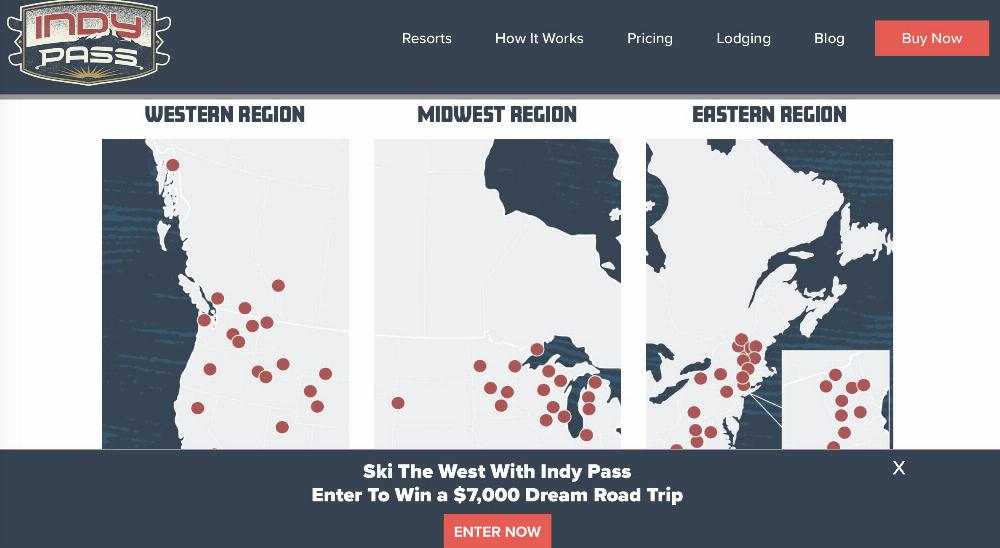
Another test for a screenshot file on a Mac. In this case the original screenshot is over 1 MB because of the background so I was using Preview to Export to JPG and could easily rename it at the same time.
"Snowshoe 10.08.18 AM.jpg" as a picture filename didn't work. Turns out It's the periods in the date that are confusing the issue. Changing to "Snowshoe 10AM.jpg" worked fine.
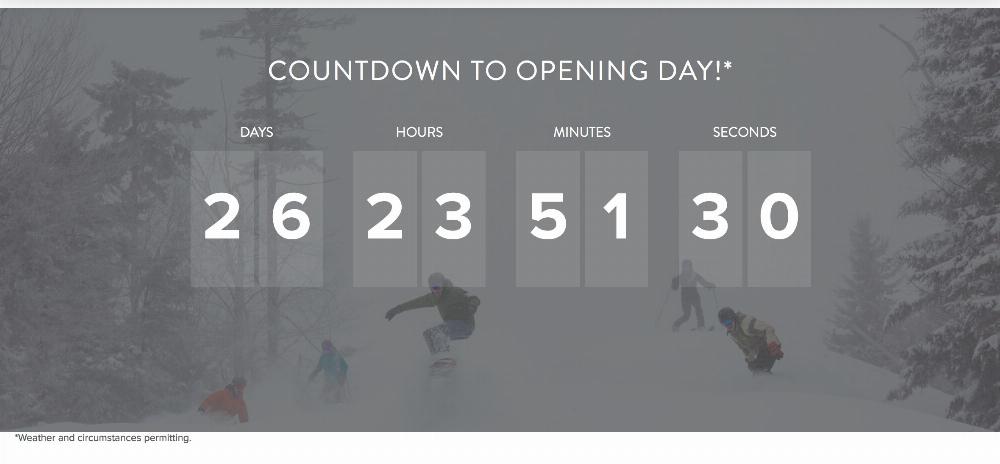
Is there a particular reason that Italics is not an option along with Bold and Underline? I've gotten in the habit of using italics to make quoted material stand out. Not traditional but works for me since I'm very visually oriented.
In the post about Powdr parking reservations that starts "The start dates for the Epic and Ikon reservation systems are coming up soon. " I tried to using Indent In, but it didn't work. Looked okay in the window while drafting the text, but didn't show up about posting. So I used blue instead.
https://www.dcski.com/forum/99424
marzNC wrote:
Is there a particular reason that Italics is not an option along with Bold and Underline? I've gotten in the habit of using italics to make quoted material stand out. Not traditional but works for me since I'm very visually oriented.
In the post about Powdr parking reservations that starts "The start dates for the Epic and Ikon reservation systems are coming up soon. " I tried to using Indent In, but it didn't work. Looked okay in the window while drafting the text, but didn't show up about posting. So I used blue instead.
https://www.dcski.com/forum/99424
Hmm. It looks like I had italics disabled. I fixed it. :)
Scott wrote:
Hmm. It looks like I had italics disabled. I fixed it. :)
Thanks!
Now for the next issue. I tried to indent the quoted text. It looks correct in the editor, but the indent doesn't show up in the actual post. ??
snowsmith wrote:
Scott - great work! Thank you.Private messages - I am able to view the PM’s I received, but I could not find the responses I sent.
I just implemented the ability to view Sent private messages. When you visit your profile settings page, you'll see the number of messages you have sent. Click the number to view them.
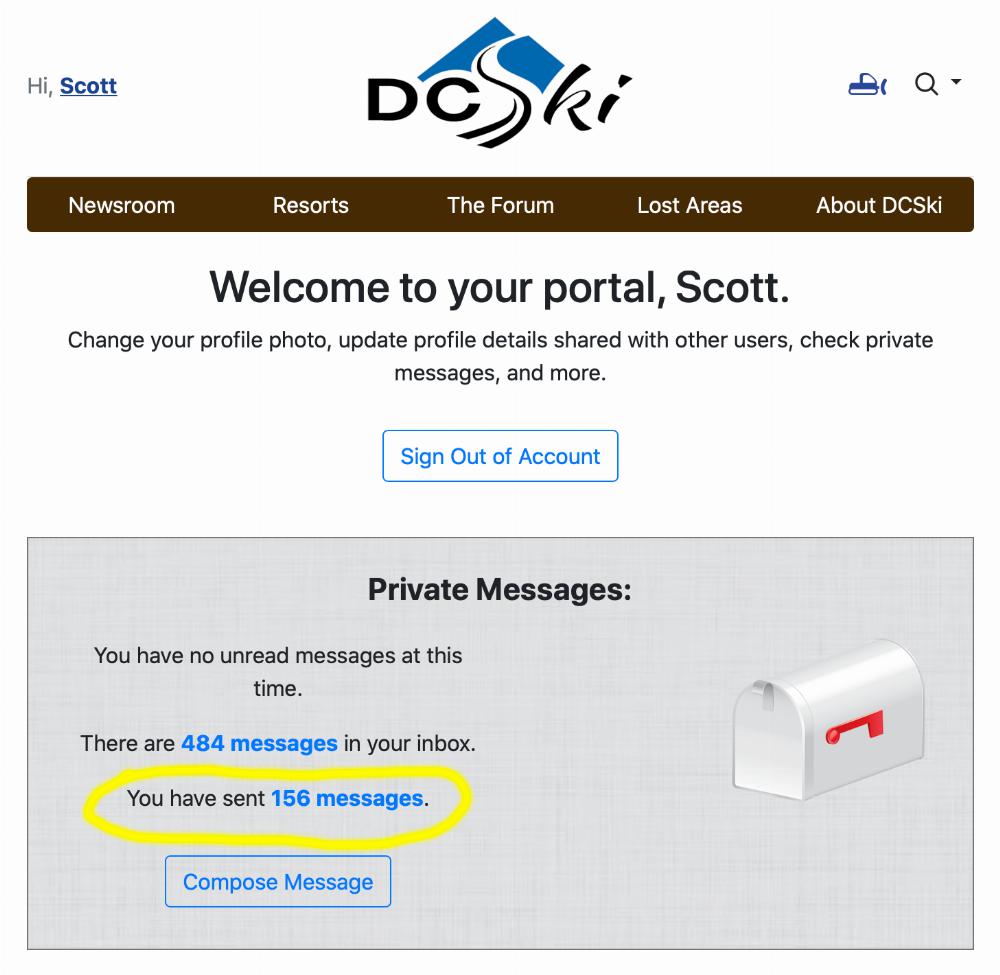
marzNC wrote:
Scott wrote:
Hmm. It looks like I had italics disabled. I fixed it. :)
Thanks!
Now for the next issue. I tried to indent the quoted text. It looks correct in the editor, but the indent doesn't show up in the actual post. ??
I just dug into the indent issue and I think I see the problem. (Caution: Nerdy web developer commentary follows.) I base my WYSIWYG editor off of a JavaScript plug-in called Summernote, and it looks like it's applying an embedded style for indented paragraphs (setting a margin-left style on specific elements). However, when displaying messages, I perform fairly aggressive sanitization that strips out a lot of "extra" stuff that could lead to cross-site scripting attacks, etc. It looks like my sanitization is stripping out that embedded style, so that it loses the indentation. I'll need to look at this in more detail to see if I can come up with a solution that allows this without compromising security.
Note that the sanitization is also likely going to strip out other format options Summernote provides (such as setting the color of text; essentially anything where it might be embedding in-line styles instead of using base HTML tags).
Scott wrote:
marzNC wrote:
Now for the next issue. I tried to indent the quoted text. It looks correct in the editor, but the indent doesn't show up in the actual post. ??
I just dug into the indent issue and I think I see the problem. (Caution: Nerdy web developer commentary follows.) I base my WYSIWYG editor off of a JavaScript plug-in called Summernote, and it looks like it's applying an embedded style for indented paragraphs (setting a margin-left style on specific elements). However, when displaying messages, I perform fairly aggressive sanitization that strips out a lot of "extra" stuff that could lead to cross-site scripting attacks, etc. It looks like my sanitization is stripping out that embedded style, so that it loses the indentation. I'll need to look at this in more detail to see if I can come up with a solution that allows this without compromising security.
Note that the sanitization is also likely going to strip out other format options Summernote provides (such as setting the color of text; essentially anything where it might be embedding in-line styles instead of using base HTML tags).
My guess is that no one else would miss Indent. I actually rarely use it. That's one reason I started using italics. Learned long ago to depend stick with the most basic text formatting as possible for email. I don't use color or an editor's bullets for that reason.
Every so often after a copy & paste I've ended up in the HTML window for a blog entry. Ack! So much extra stuff! Sometimes I just re-type the short section of text I want to quote.
It's probably more gimmicky than useful, but for fun I just implemented a new feature on user profiles that shows a tag cloud of topics the user frequently posts about. Just click on any user's name to see it.
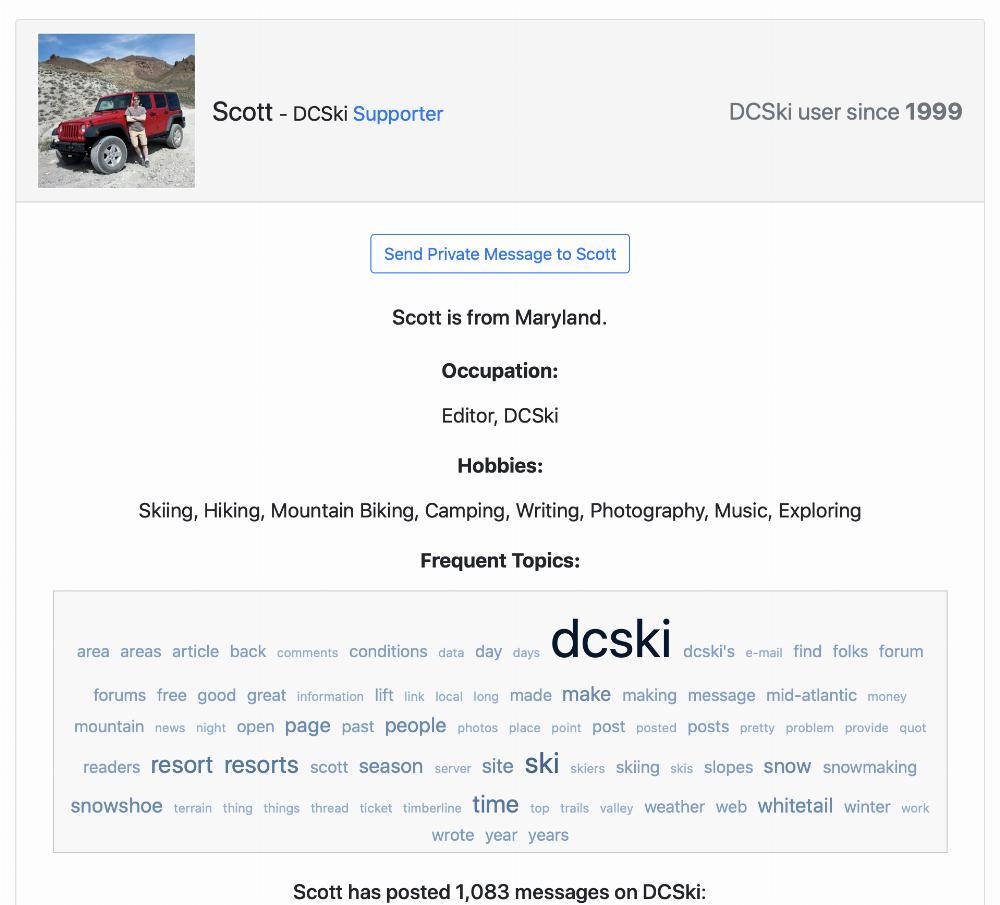
Scott wrote:
Note that the sanitization is also likely going to strip out other format options Summernote provides (such as setting the color of text; essentially anything where it might be embedding in-line styles instead of using base HTML tags).
I'm all set now. Realized that the Remove Font Style eraser icon on the formatting menu lets me see what the post will look like with everything stripped out. That's actually quite useful in some cases.
I'm quite happy with basic black text with just Bold and Italics as formatting options.
fosphenytoin wrote:
Suggestion for future enhancement: When we receive a private msg notification in our email, it would be nice to display msg content in the email. Reason: I can view the msg right the way to decide if I need to sign into DC Ski to give a reply, or I can wait to reply later. Bottom line, one less click.
I just enhanced DCSki so it shows the subject and body of the private message directly in the e-mail notification. Let me know if you notice any issues!
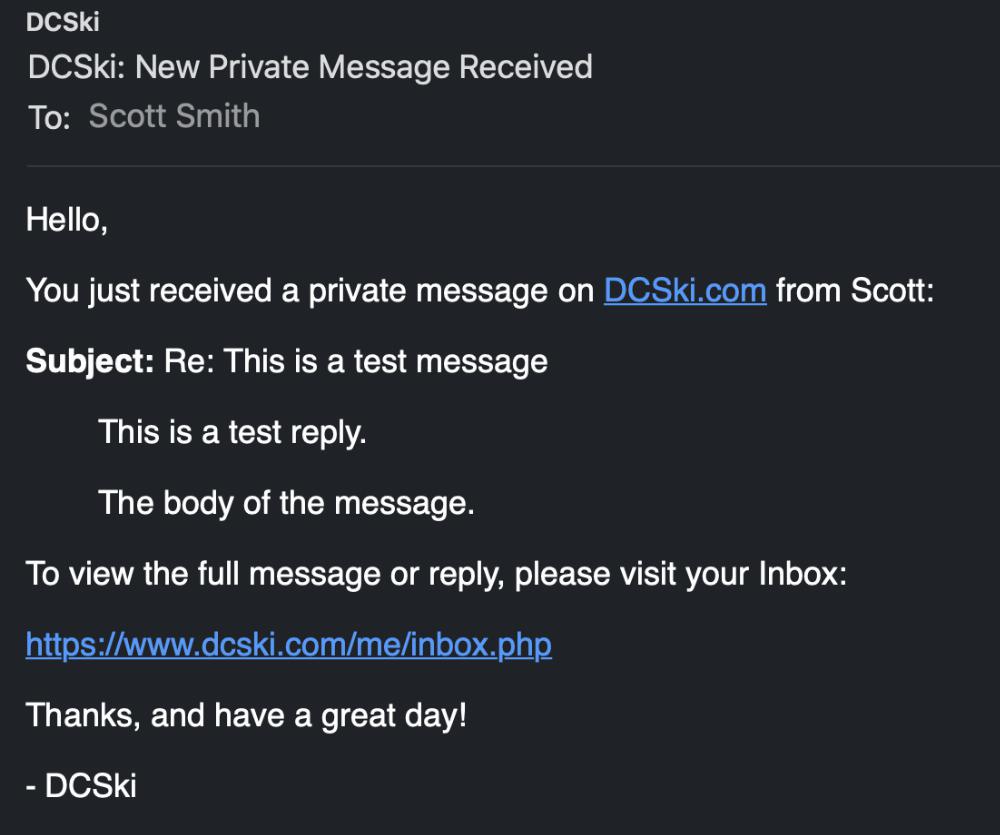
Scott wrote:
I just enhanced DCSki so it shows the subject and body of the private message directly in the e-mail notification. Let me know if you notice any issues!
Validated, no issue noticed thus far. Thanks for the quick turn around.
Well, can't quite do what I want for links to news articles. When I copy a headline and use that as a hot link, the text stays big. Just posting a URL gets changed to text that only shows the source without any indication of the URL itself so it's really hard to tell where the link might end up. If there is any problem with the link, would be very hard to know what to fix.
There are examples in the thread about Season in Doubt.
fosphenytoin wrote:
Another suggestion: can you add post # on the thread? If I want to refer to a particular post for a thread, I have no way of "referencing" it, I use screen shot as a workaround.
Great suggestion! I just added a link icon to the right side of each message within a thread. It contains a hyperlink to that specific message, so if you hover over the link icon and copy that URL, that URL should point directly to that specific message. Let me know if you have any questions.
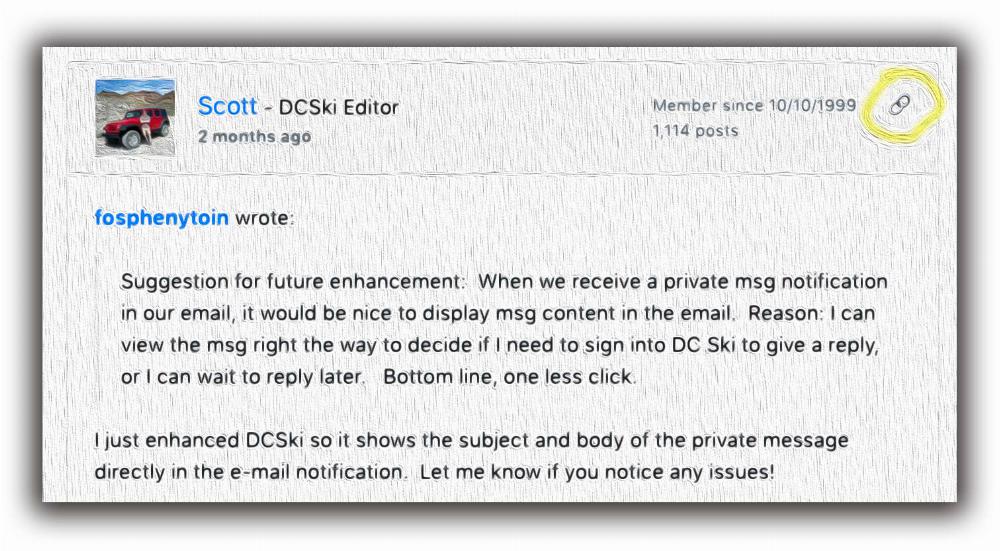
The Colonel wrote:
Scott, Beginning to experience a problem that I thought had vanished with new version. When I come back to an open DCSki, I have to sign in again “.Help? The Colonel
Is it possible you cleared cookies, upgraded your browser, etc.? What browser do you use and on what device(s)? There are a few things that could cause your browser to forget that you're logged in. But usually once you log in again DCSki should remember. When you log in, be sure to check the "Keep me signed in on this browser" checkbox. I don't think I've made any changes on DCSki recently that would have caused an issue, but let me know if you continue to experience problems.
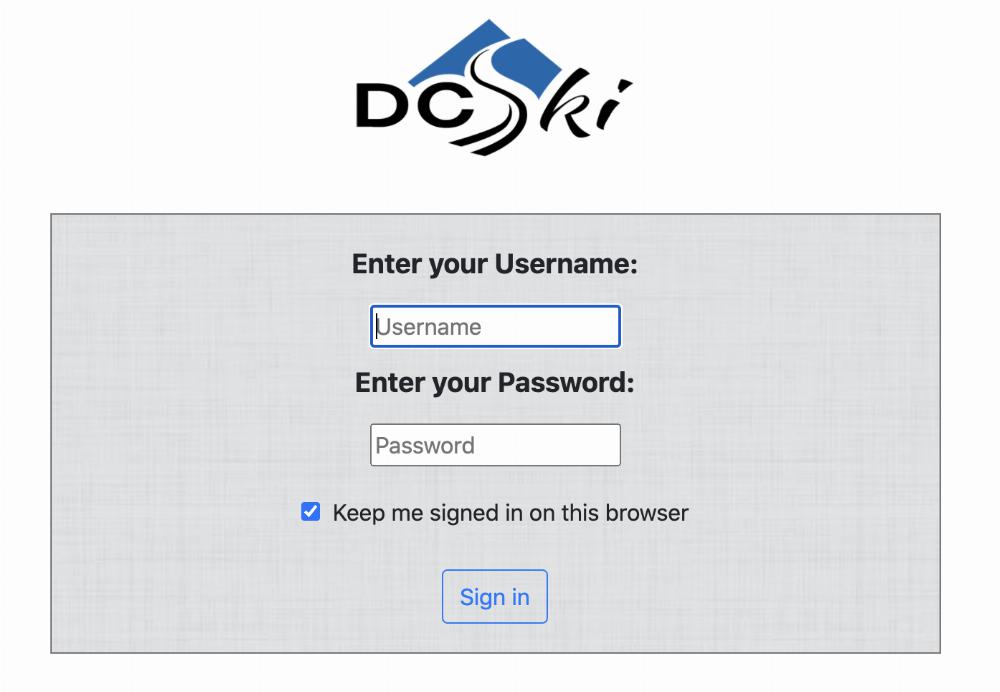
It looks like the indentation isn't coming through on the front end. I did it in the WYSIWYG editor, but it isn't showing in the post.
I'll try on this post:
Pronounced “shee-ing,” skiing is fast becoming the most popular of all
winter sports. And small wonder, for there is no finer conquest than
that of a mountain clad in its glorious winter mantle of glittering
white.
Okay, back to regular text.
EDIT: Nope, text effects not showing on front end.
Thanks. Playing around this feature, when I clicked on the link icon and pasted, above is what got populated. The link does take me to the thread, even though it displays "DCSki.com"
How does the search function work? When I type in MLK in "Search Forum For" field, I expect the thread "MLK Jr weekend recap" from 2021 would appear first, but a thread about MLK from 2008 appears on top of page 1 instead.
Thread "MLK Jr weekend recap" appears on page 2. (see below 2 screen shots for visual).
How is the search output sorted?
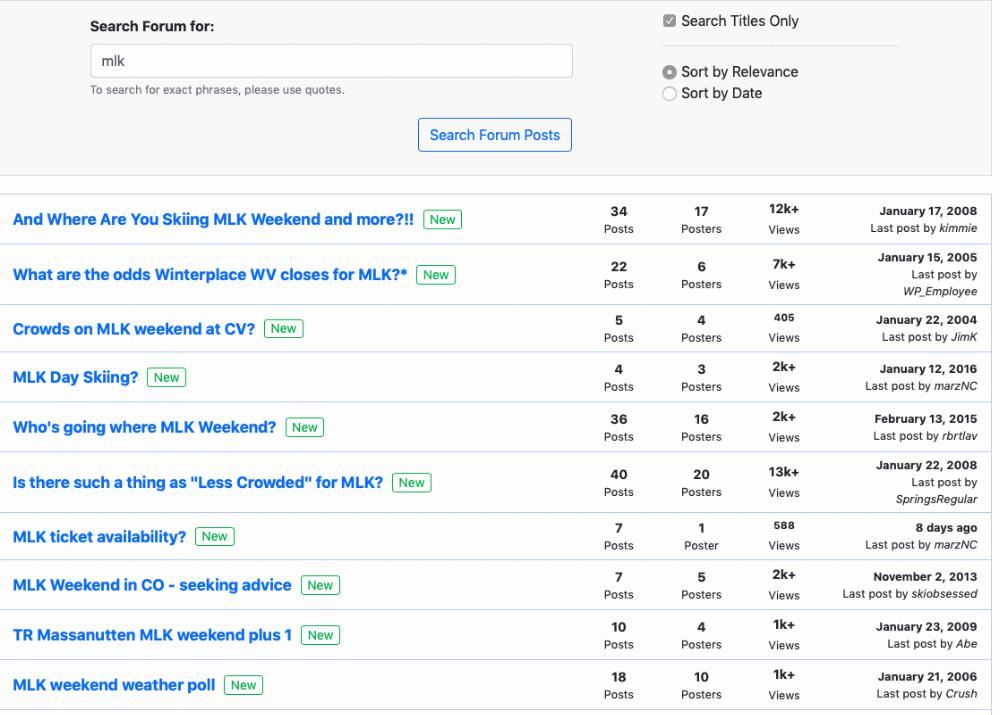
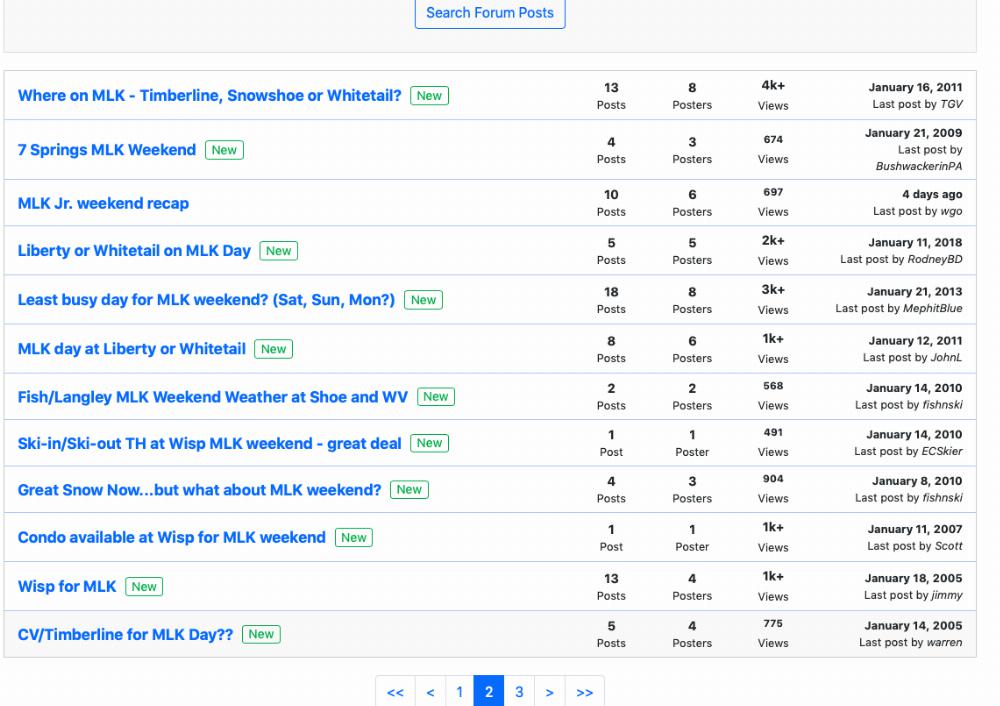
fosphenytoin wrote:
How does the search function work? When I type in MLK in "Search Forum For" field, I expect the thread "MLK Jr weekend recap" from 2021 would appear first, but a thread about MLK from 2008 appears on top of page 1 instead.
Thread "MLK Jr weekend recap" appears on page 2. (see below 2 screen shots for visual).
How is the search output sorted?
At the top of the search page, you'll see there are options to search by title only, and to sort by relevance or by date. Select "sort by date" and re-run the search, and you'll see the most recent posts that mention MLK, as shown below. Sorting by relevance causes posts that mention the search terms the most to show up higher in the list.
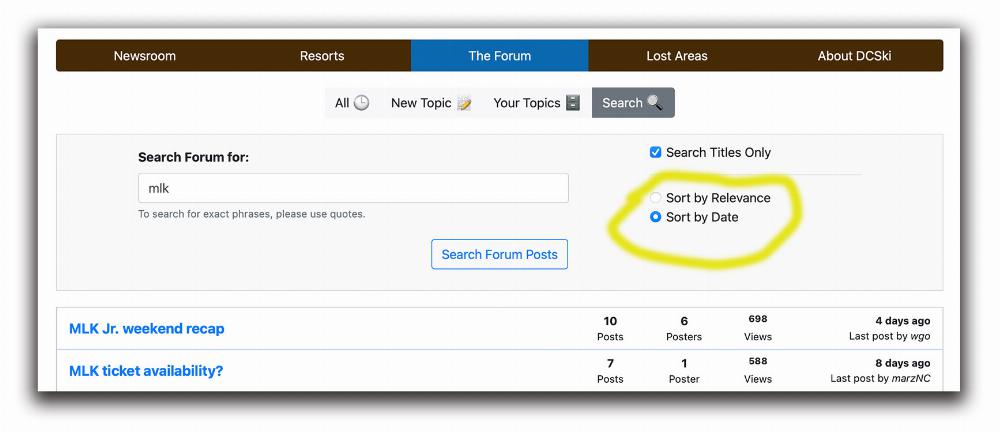
fosphenytoin wrote:
Thanks. Playing around this feature, when I clicked on the link icon and pasted, above is what got populated. The link does take me to the thread, even though it displays "DCSki.com"
When you paste in a hyperlink, you can give specify what text should be shown in place of the hyperlink.
When you copy a link to a forum post (by right-clicking the link icon on the right of any post and copying -- or using whatever mechanism is appropriate for copying a hyperlink on your browser/platform), it will be in a format like:
https://www.dcski.com/forum/100304#100304
Once you've copied the hyperlink and would like to insert it into a post, I'd recommend selecting the link icon in the toolbar shown at the top of the text entry area. In the following screenshot, a red arrow points to the link icon. Clicking that brings up a popup, where you can both paste in the hyperlink and specify what text should be shown instead of the hyperlink. That will allow you to give the hyperlink whatever name you'd like.
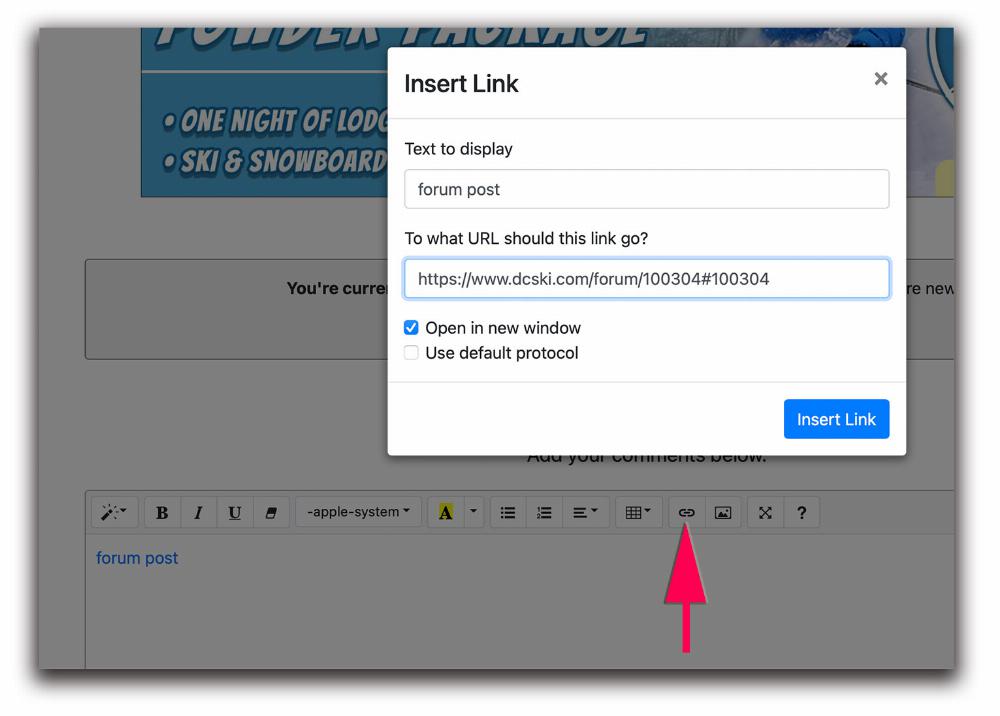 Note that DCSki isn't really doing anything special here -- this is just how hyperlinks work in HTML across the web. They have an address and an alternative text label.
Note that DCSki isn't really doing anything special here -- this is just how hyperlinks work in HTML across the web. They have an address and an alternative text label.
Scott wrote:
Note that DCSki isn't really doing anything special here -- this is just how hyperlinks work in HTML across the web. They have an address and an alternative text label.
While having a text box and a hyperlink box are standard, the default is usually to use the text of the hyperlink. I often prefer that approach because then I can see in advance where the link is likely to go. Seeing "XXX.com" isn't that helpful to decide whether or not I want to click on the link.

Join the conversation by logging in.
Don't have an account? Create one here.