There's a lot of brand new code powering the re-launched DCSki, and it's inevitable there will be some glitches. If you notice any bugs or things that seem odd, please post them here, including details about what actions you took prior to noticing the behavior. You can also e-mail me screenshots. (See contact info here: /about/contact.php.)
Scott,
Not a real glitch, but a possible design flaw. Would be great if the actual site address for a resort was at the top of the descriptive page vice the bottom.
Thanks for all your efforts, especially the spell checker!!!!!
The Colonel
Scott,
With the old software one could click on the name of the latest poster in a thread and come into the thread via the most recent post.
How do we do this via the new DCSki?
Thanks,
The Colonel
Colonel: I just added a link to a resort's official web site near the top of each Resort Profile.
If you're logged into DCSki and you view a Forum page (by going directly to the Forum, or scrolling towards the bottom of DCSki's home page), you'll notice that some topics will have a "green tab" on the left side. The green tab indicates that there are new posts in that topic since you last visited it. If you click on the topic and it has a green tab, it should automatically jump to the first new post on that page. (If there's no green tab, you're already caught up, and it will default to going to the top of the page.)

Let me know if that's not the behavior you're observing. Note that DCSki doesn't know whether you viewed those topics on the older site, so this behavior will only start working properly for new posts from this point forward.
comprex: I'll add a "quote post" option to my "to-do" list.
Scott,
I sort of miss the old forum topics listing, or at least the threads feature. Now if I try to search for info on - say Hidden Valley: do I input HV, or Hidden Valley, etc. into the search box. Some members abbreviate the names of the resorts in multiple ways, making searching for info on Snowshoe, SS, blowshoe, etc. difficult...or am I imagining things. Might be nice if we had a couple of the old categories back...such as resort comments, general discussion, etc.
Or maybe this still exists and I am not looking in the right places?
Also, sometimes we might remember who posted the comments we are searching for, and in the past we could look up all posts by a DCSki member, I do not see that feature in the new version...is it available? Searching only by subject requires a uniform method of identifying subjects.
Help,
The Colonel
Hey Colonel,
I plan on expanding capabilities of the Forums as we move forward. One idea is to support "tags" so you could throw some tags along with your post (e.g., Resorts, Snowshoe, etc.) That will make it very easy to sort on topics, etc. Stay tuned. I have a lot of work yet to do under the hood, so don't expect to see major changes in functionality right away, but I wrote this all from scratch and will be able to evolve it fairly rapidly in whatever direction makes sense for the community. I do want to keep things as simple as possible, so I won't start throwing tons of features at it without putting in a lot of thought.
There are a few new tricks available, and I plan on posting some articles soon that will walk through them (and maybe even put together an instructional video).
You can view user posts -- anywhere you see a username in the Forums, if you click on that, you'll see a profile page for that user and will have the option to view all of their prior posts. I'm planning on making a page somewhere where you can easily browse profiles, but for now the easiest way to get to them is to find a post from that person and then click on their username.
If you look at a Resort Profile, you'll now see a section at the bottom that summarizes Forum posts related to that resort. It's going by titles in the posts, so abbreviations won't necessarily result in a perfect match -- but I have plans to fix that in the future (and basically have DCSki automatically "detect" what resort(s) a post is about.)
we could add a little sentiment detection and topic classification, some real time content analysis, .... so much fun out there...
I like the way you're thinking, pagamony. But we already know DCSki users are a cheerful bunch, at least when it's snowing.
comprex wrote:
Can we have a 'quote post' button please?
I just added a "Quoted reply" button to the bottom of each post.
Is it possible to add a "button" that would take reader to most recent post in topic?
otherwise there is a lot of thumbing (on a smart phone) or scrolling to get to the latest comment.
Thanks,
The Colonel
The Colonel wrote:
Is it possible to add a "button" that would take reader to most recent post in topic?
otherwise there is a lot of thumbing (on a smart phone) or scrolling to get to the latest comment.
Thanks,
The Colonel
If you are logged in, when you click on a topic (e.g., on the home page or from Forums), if there are new posts DCSki should automatically scroll to the first unread post. But you do have to be logged in for this to work. Is this not working for you? (If it's not working, what kind of smartphone are you using?)
Scott
I am logged in, but clicking on a topic does not auto go to latest post on tag topic. I am using IPhone 5.
the Colonel
Does not go to last post on my desk computer. For example, to get to your response asking which cell phone I am using I had to scroll all the way down to the latest post in the 'glitches" topic.
I also tried to go to last post on my laptop, did not work there either.
The Colonel
The Colonel wrote:
Scott
I am logged in, but clicking on a topic does not auto go to latest post on tag topic. I am using IPhone 5.
the Colonel
When you visit a topic, do you see green backgrounds behind the posts that are new (since your last visit)? E.g., see the screenshot below. The second post from you has a green background.
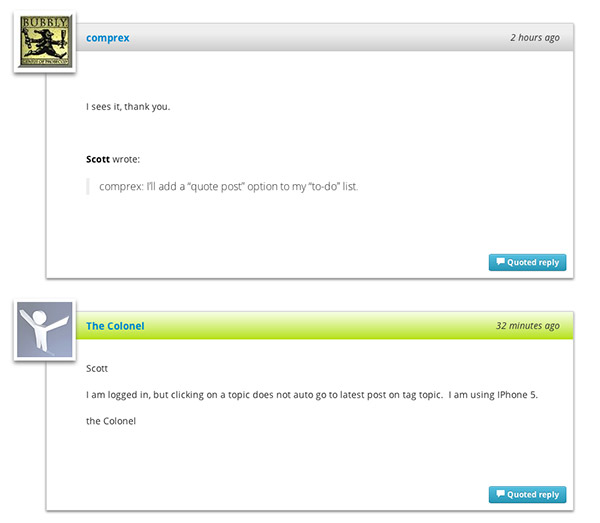
Scott,
Yes. I see a green background in the header area that lists the poster and the length of time since the post. But the problem persists, the only way to get to the last post is to scroll down all the way to that post. OK when only a couple of posts, but a pain when there are lots of posts like the old "Untopic" and "HV Sold" threads.
The Colonle
The Colonel wrote:
Scott,
Yes. I see a green background in the header area that lists the poster and the length of time since the post. But the problem persists, the only way to get to the last post is to scroll down all the way to that post. OK when only a couple of posts, but a pain when there are lots of posts like the old "Untopic" and "HV Sold" threads.
The Colonle
I added a "Jump to First Unread" button at the top of topic pages. Let me know if that does the trick for you.
Scott,
Cannot tell for sure until somebody adds a new post. It does go to last post or the add comments block. Not sure about title of button...perhaps Most Recent Post might be more obvious.
Thanks, The Colonel
Scott
either no one is posting or there's a glitch:
1. Several post show "Yesterday" for timeline, but they are older than yesterday.
Personally I prefer the old "date & time" posting info previously shown.
2. No posts have the green new color on left side to indicate a recent post.
The Colonel
Just posted something. I see the green tab.
Green tabs are showing on posts I already read.
I think no one posted yesterday. I noticed the timestamp issue, and will look into that. If you hover over a timestamp with your mouse (which may not be possible on an iPhone), it will show the full date/time of the post. I may add a user option to change the format.
The Colonel wrote:
Scott
either no one is posting or there's a glitch:
1. Several post show "Yesterday" for timeline, but they are older than yesterday.
Personally I prefer the old "date & time" posting info previously shown.
2. No posts have the green new color on left side to indicate a recent post.
The Colonel
Laurel Hill Crazie wrote:
Green tabs are showing on posts I already read.
This may happen until you force-reload a page (e.g., there are some situations where the green tabs won't update because the full page hasn't been re-loaded by your browser.)
Scott,
Can we "vote" using the new DCSki site, you know, to ascertain opinions from DCSkiers as to wants and desires for meet-ups?
The Colonel
Scott,
How do we get to the private emails we have sent other DCSkiers? I just sent a private email to JimK, and a couple of days ago private DCSki emails to Kim and Jimmy, and I can not find them in my private mail area.
The Colonel
The Colonel wrote:
Scott,
Can we "vote" using the new DCSki site, you know, to ascertain opinions from DCSkiers as to wants and desires for meet-ups?
The Colonel
Hi Colonel,
There's no option to vote right now. I'm trying to keep the interface as simple and clean as possible, and voting is one of those features that adds complexity but is rarely used. You can always ask for opinions and have people post. I don't remember polls generating a huge number of separate votes in the past.
The Colonel wrote:
Scott,
How do we get to the private emails we have sent other DCSkiers? I just sent a private email to JimK, and a couple of days ago private DCSki emails to Kim and Jimmy, and I can not find them in my private mail area.
The Colonel
If you wish to retain copies of outgoing private messages, please be sure to include yourself on the distribution list. When you Compose a message, on the To: line, include the recipient and yourself to receive a courtesy copy. (E.g., "To: JimK, The Colonel".) I may add a preference to automatically cc: yourself on all outgoing posts, but that doesn't exist right now.
Is there a way to stay logged in? Every time I come here I must log in.
The page loads completely and I even reload it and I still get green tabs on every thread I've not looked at since the change. When I try to use the "jump to first unread" tab nothing happens, I stay at the top of the page. It appears my browser's spell check is disabled. Wait just used the manual tool and enabled SCAYT, working now.
Windows 7 Home Premium 64 bit and Chrome Version 29.0.1547.76 m
Arghh! my browser's editor is disabled and I can't paste without being taken to an edit box and if I hold the command too long I get a multiple paste.
Scott, I love the look of the site but the functionality changes sure make it a challenge I'd rather not deal with.
Laurel Hill Crazie wrote:
Is there a way to stay logged in? Every time I come here I must log in.
The page loads completely and I even reload it and I still get green tabs on every thread I've not looked at since the change. When I try to use the "jump to first unread" tab nothing happens, I stay at the top of the page. It appears my browser's spell check is disabled. Wait just used the manual tool and enabled SCAYT, working now.
Windows 7 Home Premium 64 bit and Chrome Version 29.0.1547.76 m
Arghh! my browser's editor is disabled and I can't paste without being taken to an edit box and if I hold the command too long I get a multiple paste.
Scott, I love the look of the site but the functionality changes sure make it a challenge I'd rather not deal with.
The new DCSki is 100% brand new code -- hundreds of thousands of lines -- and there are going to be some glitches. It's impossible for me to test with every possible browser combination and in every possible condition. That's why I need the help and patience of users. It shouldn't take long to iron out the bugs, and I've spent every spare second of the past several months rushing to launch the site so there'd be time to work out the kinks before the ski season started.
I'm still exploring the issues some users are having with staying logged in. That is complex code to get right while keeping it secure, so I'm being cautious, but we should be able to work through the issues.
I have no idea why your browser's editor would be disabled and am not quite sure what you're saying about pasting? I'll try to get access to a Windows box to see if I can re-create any of those issues.
Scott, I can't imagine the time and effort you've put into this. I'm sorry if my frustration set a wrong tone for my previous post. My report of browser version and OS was intended only to provide useful feedback. FYI, I had to reset my spell check option again.
As for the paste function. When I try to copy using my mouse right click I get a message that states my browser security setting will not allow that function. When I try to paste from my clipboard I get the same type of message. I checked my Chrome setting and the only area I see that my have anything to do is with privacy settings and the only setting I have checked deal with malware and phishing protection and I will not disable that:
Google Chrome may use web services to improve your browsing experience. You may optionally disable these services. Learn more
Use a web service to help resolve navigation errors
Use a prediction service to help complete searches and URLs typed in the address bar
Predict network actions to improve page load performance
Enable phishing and malware protection
Use a web service to help resolve spelling errors
Automatically send usage statistics and crash reports to Google
Send a ”˜Do Not Track’ request with your browsing traffic
Laurel Hill Crazie wrote:
Scott, I can't imagine the time and effort you've put into this. I'm sorry if my frustration set a wrong tone for my previous post. My report of browser version and OS was intended only to provide useful feedback. FYI, I had to reset my spell check option again.
As for the paste function. When I try to copy using my mouse right click I get a message that states my browser security setting will not allow that function. When I try to paste from my clipboard I get the same type of message. I checked my Chrome setting and the only area I see that my have anything to do is with privacy settings and the only setting I have checked deal with malware and phishing protection and I will not disable that:
Google Chrome may use web services to improve your browsing experience. You may optionally disable these services. Learn more
Use a web service to help resolve navigation errors
Use a prediction service to help complete searches and URLs typed in the address bar
Predict network actions to improve page load performance
Enable phishing and malware protection
Use a web service to help resolve spelling errors
Automatically send usage statistics and crash reports to Google
Send a ”˜Do Not Track’ request with your browsing traffic
Rob, try copy and paste using ctrl - C and ctrl - V instead of right mouse click. Sometimes browsers (or web sites) disable right mouse click for security. Is this an issue with other web sites?
I see Scott has added the reply to a post function. Nice.
Still having issues with session cookie lifetime. iOS w safari.
Being in the business, I can commiserate w Scott.
OK, this is new to me Scott. I'm getting what I think is the same error that Rob is reporting. Firefox 23.0.1 on Windows 8.
Ctrl + C and Ctrl + V (alone) work for copying and pasting, but right mouse click requires an extra Ctrl + V to paste in the dialog.
I'll try in IE.
I’ll try in IE. (IE 10 on Windows 8.)
I get a warning dialog w message that prompts whether to allow the web page to access the clipboard.
Ctrl +C and Ctrl + V work in IE with no dialog boxes.
I'll try these functions on other web sites.
JohnL wrote:
I’ll try in IE. (IE 10 on Windows 8.)
I get a warning dialog w message that prompts whether to allow the web page to access the clipboard.
Ctrl +C and Ctrl + V work in IE with no dialog boxes.
I'll try these functions on other web sites.
Can you see whether this happens on the following page?
I'm using the CKEditor library to provide WYSIWYG editing. Perhaps this problem is related to:
http://ckeditor.com/forums/CKEditor-3.x/CopyPaste-mouse-error-Chrome
I haven't been able to witness this problem firsthand, though (looked at Safari on Mac and Chrome/IE on Windows in a VM.)
Scott,
Right mouse click for copy and paste works for both Firefox and IE on Epic ski. I'll check the site you listed in a second.
JohnL wrote:
Scott,
Right mouse click for copy and paste works for both Firefox and IE on Epic ski. I'll check the site you listed in a second.
I'm thinking the problem is that CKEditor isn't a text area -- it's really a JavaScript app. And so security settings are coming into play.
Edit: for http://ckeditor.com/demo
Firefox warning when attemping copy via right mouse click:
Your browser security settings don't permit the editor to automatically execute copying operations. Please use the keyboard for that (Ctrl/Cmd+C).
IE warning box (can't capture) but allows you to proceed by accepting the dialog.
I’m thinking the problem is that CKEditor isn’t a text area ”” it’s really a JavaScript app. And so security settings are coming into play.
That seems likely.
Scott wrote:
Laurel Hill Crazie wrote:
Is there a way to stay logged in? Every time I come here I must log in.
The page loads completely and I even reload it and I still get green tabs on every thread I've not looked at since the change. When I try to use the "jump to first unread" tab nothing happens, I stay at the top of the page. It appears my browser's spell check is disabled. Wait just used the manual tool and enabled SCAYT, working now.
Windows 7 Home Premium 64 bit and Chrome Version 29.0.1547.76 m
Arghh! my browser's editor is disabled and I can't paste without being taken to an edit box and if I hold the command too long I get a multiple paste.
Scott, I love the look of the site but the functionality changes sure make it a challenge I'd rather not deal with.
The new DCSki is 100% brand new code -- hundreds of thousands of lines -- and there are going to be some glitches. It's impossible for me to test with every possible browser combination and in every possible condition. That's why I need the help and patience of users. It shouldn't take long to iron out the bugs, and I've spent every spare second of the past several months rushing to launch the site so there'd be time to work out the kinks before the ski season started.
I'm still exploring the issues some users are having with staying logged in. That is complex code to get right while keeping it secure, so I'm being cautious, but we should be able to work through the issues.
I have no idea why your browser's editor would be disabled and am not quite sure what you're saying about pasting? I'll try to get access to a Windows box to see if I can re-create any of those issues.
Hey - I think the problem is you have two cookies for the PHPSESSID one is for www and one just for dcski.com. I fyou go to dcski.com and log in your session is for www.dcski.com so if you go back to dcski.com it won't pick up your authenticated session pain in the a$$ oh well *I* like the new site!
This is about the fifth time I've tried to reply to a thread and mistakenly attempted to click into the blank box just above Ad: Advertise on DCSki instead of the proper reply box.
Click on the reply button in the box your want to comment on.
The Colonel
The Colonel wrote:
Click on the reply button in the box your want to comment on.
The Colonel
Thanks, but all that does is center the Ad: Advertise on DCSki box on the screen and put a flashing cursor below the lower left corner of the Ad: Advertise on DCSki box. After I've clicked on the Reply button, I have to click on the scroll bar, scroll down to the actual reply box and click into it, then hunt for the proper place where I can type without all the formatting of what I type looking like this (you can imagine how pesky that is- it's usually simpler to just go to Source and edit there).
djop wrote:
The Colonel wrote:
Click on the reply button in the box your want to comment on.
The Colonel
Thanks, but all that does is center the Ad: Advertise on DCSki box on the screen and put a flashing cursor below the lower left corner of the Ad: Advertise on DCSki box. After I've clicked on the Reply button, I have to click on the scroll bar, scroll down to the actual reply box and click into it, then hunt for the proper place where I can type without all the formatting of what I type looking like this (you can imagine how pesky that is- it's usually simpler to just go to Source and edit there).
I'm not sure I'm following what you're saying. When I click on a reply button, the page scrolls down as far as it can to expose the top of the "Add your comments" box. (This will usually result in the ad being shown in the middle/top of the page, because the comment box isn't tall enough to fill the entire screen, at least on my monitor.) I then click into the box and start typing or, if I'm doing a quoted reply, I scroll to the bottom of the quote (editing it as necessary if I just want a portion) and then start typing. For me at least, this works like every word processor I've ever used.. There aren't any extra steps that I wouldn't expect. (And I'm all about minimizing steps.) Are you not seeing something like the screenshot below?
It sounds like maybe the auto-scrolling isn't happening when you click on Reply.. Is that accurate? The reply button is a link to an anchor called "newentry" on the page. Clicking it should cause your web browser to auto-scroll to that anchor. If you're versed in HTML and don't mind looking at the source of the page, you can let me know whether #newentry is not showing up for you. Are you using some kind of ad blocker? I suppose that could inadvertently remove the anchor, although that would surprise me. But if an ad blocker is being used, I can't control what it's doing.
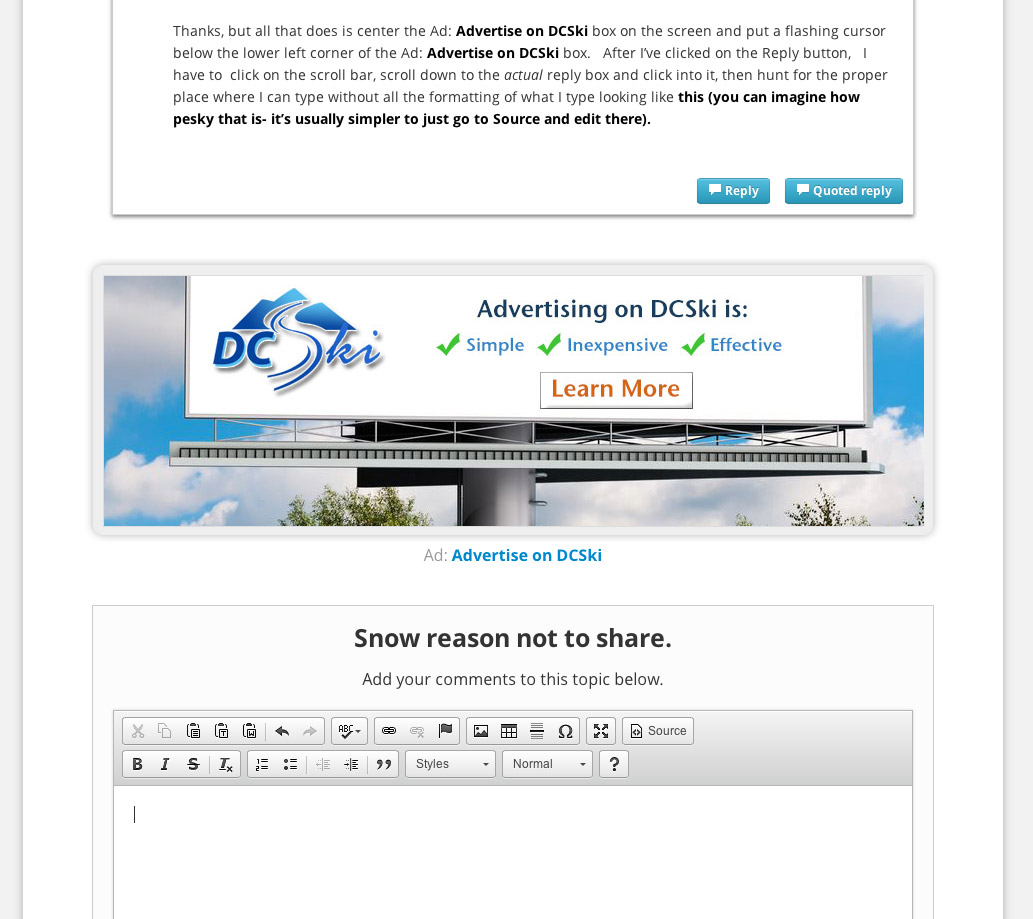
djop wrote:
This is about the fifth time I've tried to reply to a thread and mistakenly attempted to click into the blank box just above Ad: Advertise on DCSki instead of the proper reply box.
And to follow up on your comment above -- what blank box are you talking about? I have no idea what this is referring to. Can you e-mail me a screenshot? (You can find my e-mail address here: http://www.dcski.com/about/contact.php).
There shouldn't be a blank box above "Ad: Advertise on DCSki." There should be a graphical ad there, and immediately above that, the last message in the topic (like in my screenshot above). If you're using an ad blocker, it's not working properly. If you're not using an ad blocker, let me know specific details about your system (type of browser, type of computer, etc.) so I can try to understand what's happening and possibly duplicate it myself.
scott - try putting a nbsp in the anchor content like
<a id='newentry'> </a>
sometimes with some browsers, especially if you use AJAX, they can hose up when scrolling to an anchor that has empty inner HTML
Crush wrote:
scott - try putting a nbsp in the anchor content like
<a id='newentry'> </a>
sometimes with some browsers, especially if you use AJAX, they can hose up when scrolling to an anchor that has empty inner HTML
Ah, I had an in one place where I print the anchor, but was missing it in another. Thanks for catching that. I updated it; we'll see if that helps things.
Scott - is there a way to clear out the contents of your mailbox or multiple emails all at once. Right now I have to delete each email individually.
Thanks - web page looks great
Not sure what the status of the "not staying logged on" issue is, but everything appears to be working for me - I can log in, go to another URL, close my browser, and when I come back to dcski I am still logged in. Tested on a laptop running Win 7 (and using IE9) and on a MacbookPro running Mac OS 10.7 (and using Chrome).
TomH wrote:
Scott - is there a way to clear out the contents of your mailbox or multiple emails all at once. Right now I have to delete each email individually.
Thanks - web page looks great
Hi TomH,
I just added an option to Delete All Messages from your Inbox. You should see it at the top of your Inbox page.
possible nuisance glitch”¦very minor issue, but since you probably like to hear the feedback”¦”¦
when you click on the ”˜sign in’ and move the cursor down to the login pop up, the mouse travels over the ”˜community’ link which creates a large pop up that covers up the login popup, so you have to move the mouse outside the box to get it to disapear then access the login popup.
chaga wrote:
possible nuisance glitch”¦very minor issue, but since you probably like to hear the feedback”¦”¦
when you click on the ”˜sign in’ and move the cursor down to the login pop up, the mouse travels over the ”˜community’ link which creates a large pop up that covers up the login popup, so you have to move the mouse outside the box to get it to disapear then access the login popup.
Agree on this one. Just spent 30 seconds ole'ing with the pop-up.
On the login page, if you could disable mouseovers on the "menu bar", that would be useful. I don't know PHP, but I work with web techonologies. So, I think a different template (apply the appropriate PHP term) for the login page only would be applicable to solve this problem (versus disabling the mouseover in the template for a specific page.)
Sucks to be you Scott. You have an audience that knows skiing and web computing. Besides signing up to support DC Ski (I think I'm due again), I'll gladly give you some tours of Timberline/Canaan Valley.
JohnL wrote:
chaga wrote:
possible nuisance glitch”¦very minor issue, but since you probably like to hear the feedback”¦”¦
when you click on the ”˜sign in’ and move the cursor down to the login pop up, the mouse travels over the ”˜community’ link which creates a large pop up that covers up the login popup, so you have to move the mouse outside the box to get it to disapear then access the login popup.
Agree on this one. Just spent 30 seconds ole'ing with the pop-up.
On the login page, if you could disable mouseovers on the "menu bar", that would be useful. I don't know PHP, but I work with web techonologies. So, I think a different template (apply the appropriate PHP term) for the login page only would be applicable to solve this problem (versus disabling the mouseover in the template for a specific page.)
Sucks to be you Scott. You have an audience that knows skiing and web computing. Besides signing up to support DC Ski (I think I'm due again), I'll gladly give you some tours of Timberline/Canaan Valley.
I just updated the login page to remove the menus -- let me know how that looks. There are cases where the menus annoy me by popping up when I don't want them to, but I think the login screen was one of the main culprits.
Can you now fix the Fed Gov shut-down? ;)
JohnL wrote:
Can you now fix the Fed Gov shut-down? ;)
if you piut an between the Dems and Reps, it could start working again ...
Scott
From my IPhone
when at the most recent post in a long thread, it is a real pain to have to screen scroll to get back to the beginning of thread, or to other recent threads! Am I missing a shortcut or??
The Colonel
The Colonel wrote:
Scott
From my IPhone
when at the most recent post in a long thread, it is a real pain to have to screen scroll to get back to the beginning of thread, or to other recent threads! Am I missing a shortcut or??
The Colonel
On the iPhone and iPad, if you tap near the top of a screen, in most apps (including Safari) that should cause the page to instantly scroll all the way to the top. It might take a bit of practice to get the gesture down, but it's very handy; I use it all the time.
Thanks...but what about on a computer. Still have to take time through scrolling to the top to get to first message or the headers.
The Colonel
The Colonel wrote:
Thanks...but what about on a computer. Still have to take time through scrolling to the top to get to first message or the headers.
The Colonel
Every web browser should have the ability to instantly scroll to the top of the page. Actually, this should work in any document window that has a scroll bar.
On the Mac, if you have a full-size keyboard, hit the "Home" and "End" keys to instantly scroll to the very top or very bottom of a window.
If you're using a Mac laptop that doesn't have dedicated Home and End keys on the keyboard, you can generally hold the "FN" key (on the bottom left of the keyboard) while hitting the left or right arrow keys (on the bottom right of the keyboard) to instantly scroll to the top or bottom of a page. (Hit FN-Up arrow or FN-Down arrow to page up and down.)
Windows should have something equivalent, although I'm not a big Windows user.
The Colonel wrote:
Thanks...but what about on a computer. Still have to take time through scrolling to the top to get to first message or the headers.
The Colonel
Sigh. Morgan, there is something out there called Google. You should try it. (Or invest in some Computer Usage 101 courses or ask your grandkids for help.)
Google, "windows browser keyboard shortcuts" One of the entries of the first page will provide this link. http://windows.microsoft.com/en-us/windows-vista/internet-explorer-keyboard-shortcuts From this link, you *should* be able to figure out that "Home" and "End" keys scroll to the start and end of a web page, respectively. Spend some time finding those keys on your keyboard.
Another result: http://en.wikipedia.org/wiki/Table_of_keyboard_shortcuts
now JohnL - just b/c we are in the biz ... lol
Thanks John, was having the same problem as the Colonel. Found the "home" key on my laptop and it works like a dream. Thanks!
Crush wrote:
now JohnL - just b/c we are in the biz ... lol
I was commenting on the total body of work.
Scott wrote:
The Colonel wrote:
Thanks...but what about on a computer. Still have to take time through scrolling to the top to get to first message or the headers.
The Colonel
Every web browser should have the ability to instantly scroll to the top of the page. Actually, this should work in any document window that has a scroll bar.
On the Mac, if you have a full-size keyboard, hit the "Home" and "End" keys to instantly scroll to the very top or very bottom of a window.
If you're using a Mac laptop that doesn't have dedicated Home and End keys on the keyboard, you can generally hold the "FN" key (on the bottom left of the keyboard) while hitting the left or right arrow keys (on the bottom right of the keyboard) to instantly scroll to the top or bottom of a page. (Hit FN-Up arrow or FN-Down arrow to page up and down.)
Windows should have something equivalent, although I'm not a big Windows user.
On my MacBook Pro laptop, Command-UpArrrow goes to the top too. Easier since that can be done with one hand.
Under Community, would it be possible to switch Lost Areas for Forums? Then would just down straight down from Community, instead of having to go sideways. Seems like the most commonly used option should be the easiest to access.
I'm not a webdesign programmer, but have been involved as the end user contributing to system specs. Programmed in languages that pre-date micro-computers.
Oops, sorry for the dups. What I was seeing was an error message something like "invalid message ID" so it wasn't obvious that the post was being created. Please delete the extras.
marzNC wrote:
Under Community, would it be possible to switch Lost Areas for Forums? Then would just down straight down from Community, instead of having to go sideways. Seems like the most commonly used option should be the easiest to access.
I'm not a webdesign programmer, but have been involved as the end user contributing to system specs. Programmed in languages that pre-date micro-computers.
I'll consider that, but here's a tip: If you just click once you've moved the mouse over "Community," that will instantly take you to the Forums. (In other words, as soon as you pull the menu down with your cursor still over the word "Community," click -- don't move the cursor down.
Scott wrote:
marzNC wrote:
Under Community, would it be possible to switch Lost Areas for Forums? Then would just down straight down from Community, instead of having to go sideways. Seems like the most commonly used option should be the easiest to access.
I'm not a webdesign programmer, but have been involved as the end user contributing to system specs. Programmed in languages that pre-date micro-computers.
I'll consider that, but here's a tip: If you just click once you've moved the mouse over "Community," that will instantly take you to the Forums. (In other words, as soon as you pull the menu down with your cursor still over the word "Community," click -- don't move the cursor down.
Good to know. That works but isn't obvious for newbies.
Didn't see this mentioned here:
Email updates when new posts to threads occur? Aka, subscribing to threads?
camp wrote:
Didn't see this mentioned here:
Email updates when new posts to threads occur? Aka, subscribing to threads?
That's on my "to-do" list. That functionality should be coming soon. I'll probably just have a checkbox when you post that will indicate whether you want an e-mail update anytime a topic is commented on.
Thank you Scott for all the work you have done.
now, some things I miss about the old forum,
1. Seeing who started a thread.
2. Seeing who commented last on a thread.
3. Seeing the number of reads on a thread.
4. Ability to go to older pages and read older threads.
i do like combining all the old forums into one. It's easier to avoid missing something of interest.
Denis wrote:
Thank you Scott for all the work you have done.
now, some things I miss about the old forum,
1. Seeing who started a thread.
2. Seeing who commented last on a thread.
3. Seeing the number of reads on a thread.
4. Ability to go to older pages and read older threads.
i do like combining all the old forums into one. It's easier to avoid missing something of interest.
Hi Denis,
I plan on adding all of those. Just contemplating the best way to do it without making things too cluttered. In the meantime, one tip: when you view topic lists (e.g., on the main Forum page, on DCSki's home page, etc.), each topic is represented as a bar, and bars can have varying widths and varying colors. The topic gets wider as there are more posts within the topic, and begins to transition from blue to red as the number of views increases. You don't currently see the total number of views, but you can quickly get a sense of how popular a post is (relative to others in the list) based on its color. This allows you to instantly get a sense of the most-discussed and most-popular posts.
Got some new features to announce, based on popular demand..
You now have the ability to subscribe to topics. If you're logged in, towards the bottom of a post (right above the area where you can add a comment), you'll see a Subscribe button. If you click on this, DCSki will send you an e-mail notice when new comments are attached to that post. (If you're subscribed, you'll see an Unsubscribe button in the same spot.) In the area where you can add a comment, you'll also see a checkbox to receive e-mail notifications when there are new posts -- that functions the same as subscribing. I'll probably add an area to view all your subscribed topics in the future, but don't have that in place now.
On pages where you see a list of forum topics (such as DCSki's home page or the main Forum page), you'll now see the name of the user who made the last post to each topic.
If you view a specific topic, at the top of the page, you'll see how many total views that topic has received. (In the case of the infamous and never-ending "The Untopic" post, over 3.5 million views and counting! Sheesh.)
That's it for now. I'll continue to make enhancements.
Scott,
Just to clarify, you are saying that clicking the "E-mail me" checkbox and subscribing will do the same thing?
wgo wrote:
Scott,
Just to clarify, you are saying that clicking the "E-mail me" checkbox and subscribing will do the same thing?
That's right. You won't see the checkbox if you're already subscribed. It's just there as a convenience since many people may want to subscribe when they add their first comment, and that way they can do it in one workflow. (Also, it lets you subscribe instantly when you're making a brand new topic -- in that case, the Subscribe button doesn't exist yet.)
Makes sense.
Getting a sense of deja vu - these are basically the types of requirements questions I deal with at work.
wgo wrote:
Makes sense.
Getting a sense of deja vu - these are basically the types of requirements questions I deal with at work.
I should also point out I'll be making a few further enhancements to subscriptions (forgot to add these yesterday, now need to find the time). I need to make it so it doesn't notify you if the new post is actually from you (should be kind of obvious to you :-). Also, subscription notices are queued up instantly when a new post is made to a subscribed post; a process runs every 5 minutes to flush the queue. I may also check to make sure a reader hasn't viewed the "new" post within that up-to-5-minute period, seeing the new post that the notification is for, if that makes sense. If they've viewed the post in that intervening time, there's no need to send the notification. And there may be some other edge cases.. (As I'm sure you can appreciate, something that seems simple like adding a subscribe option is rarely simple to implement!)
fishnski wrote:
ive posted a few times on this new and improved site but my posts r still coming out ole school...dumb n dumber...wuwt?....try to fix that glitch for me Bud.....geeze...
I think the only fix for that is to get yourself to some ski slopes stat!
I am not staying logged in. Any fix for this?
David wrote:
I am not staying logged in. Any fix for this?
Yeah, it's annoying for me too. Right now the web browser gets to decide how long to keep users logged in. That's hit and miss. I need to re-architect the authentication system to keep people logged in longer (the current implementation is pretty secure, but at the expense of user convenience), and that will take some effort. It might be some time before I get to that, but it's on my to-do list.
..Scott, new site looks good...tried to post on older current valley surface condish but doesn't show my post...cheers
Tucker wrote:
..Scott, new site looks good...tried to post on older current valley surface condish but doesn't show my post...cheers
I was able to replicate that. Not sure what's going on yet, but I'll take a look. It looks like the post did make it to the database but for some reason isn't showing up when the thread is viewed.
Tucker wrote:
..Scott, new site looks good...tried to post on older current valley surface condish but doesn't show my post...cheers
Tucker, what steps did you follow to get to (or find) that post originally? If you visit the post from here:
http://www.dcski.com/forum/70335
You should be able to post to it. Somehow your link was jumping into the middle of the post (which *should* have been OK, but caused a bug). I'll still need to investigate why the code didn't "find" the real parent post. If you tell me how you arrived at that post I can determine whether that's a scenario that's likely to occur again or if it's something weird about that specific post.
I was unsure how to find past post, so I clicked on my name to view my post history. From there I jumped into the thread and tried to add a post.
Scott,
If you have previously answered my question, then I apologize in advance!
how do I get to the web cams listing and the resort weather sites?
The Colonel
Scott,
It appears you can't use an "&" symbol in the title block.
SCWVA wrote:
Scott,
It appears you can't use an "&" symbol in the title block.
for now try & as a work around Hey Scott - ain't web work a beatch, lol? i have a client that is on the old F*CKEdit WYSIWYG and IE 8 and 10 busts it ... grrrrrrr!
SCWVA wrote:
Scott,
It appears you can't use an "&" symbol in the title block.
Thanks for catching that -- I'l add it to my "to-fix" list.
SCWVA wrote:
Scott,
It appears you can't use an "&" symbol in the title block.
This should be working now.
Scott,
Please read the other comments in my thread about Jim's "Sea and Ski" story not being that obvious to DCSkiers.
Jimmy even commented that he did not know there was a Home Page!
Thanks for all you do for skiers/boarders in the Mid-A.
The Colonel
The Colonel wrote:
Scott,
Please read the other comments in my thread about Jim's "Sea and Ski" story not being that obvious to DCSkiers.
Jimmy even commented that he did not know there was a Home Page!
Thanks for all you do for skiers/boarders in the Mid-A.
The Colonel
I'm pretty sure Jimmy was kidding (hence the smiley face at the end of his message)!
You can easily get to DCSki's home page by clicking the big DCSki logo on the top center of every page.
Scott wrote:
The Colonel wrote:
Scott,
Please read the other comments in my thread about Jim's "Sea and Ski" story not being that obvious to DCSkiers.
Jimmy even commented that he did not know there was a Home Page!
Thanks for all you do for skiers/boarders in the Mid-A.
The Colonel
I'm pretty sure Jimmy was kidding (hence the smiley face at the end of his message)!
You can easily get to DCSki's home page by clicking the big DCSki logo on the top center of every page.
heh, The Colonel, :) =<smilie>, wait we got no smilies here, ;) =<winkie> nope, no winkies either??
jimmy wrote:
Scott wrote:
The Colonel wrote:
Scott,
Please read the other comments in my thread about Jim's "Sea and Ski" story not being that obvious to DCSkiers.
Jimmy even commented that he did not know there was a Home Page!
Thanks for all you do for skiers/boarders in the Mid-A.
The Colonel
I'm pretty sure Jimmy was kidding (hence the smiley face at the end of his message)!
You can easily get to DCSki's home page by clicking the big DCSki logo on the top center of every page.
heh, The Colonel, :) =<smilie>, wait we got no smilies here, ;) =<winkie> nope, no winkies either??
:)
I never knew there was a message forum here - I always got stuck on the home page. How do you find the message forums?
JohnL wrote:
jimmy wrote:
Scott wrote:
The Colonel wrote:
Scott,
Please read the other comments in my thread about Jim's "Sea and Ski" story not being that obvious to DCSkiers.
Jimmy even commented that he did not know there was a Home Page!
Thanks for all you do for skiers/boarders in the Mid-A.
The Colonel
I'm pretty sure Jimmy was kidding (hence the smiley face at the end of his message)!
You can easily get to DCSki's home page by clicking the big DCSki logo on the top center of every page.
heh, The Colonel, :) =<smilie>, wait we got no smilies here, ;) =<winkie> nope, no winkies either??
:)
I never knew there was a message forum here - I always got stuck on the home page. How do you find the message forums?
JohnL do you want me to send you a pm?
jimmy wrote:
JohnL wrote:
jimmy wrote:
Scott wrote:
The Colonel wrote:
Scott,
Please read the other comments in my thread about Jim's "Sea and Ski" story not being that obvious to DCSkiers.
Jimmy even commented that he did not know there was a Home Page!
Thanks for all you do for skiers/boarders in the Mid-A.
The Colonel
I'm pretty sure Jimmy was kidding (hence the smiley face at the end of his message)!
You can easily get to DCSki's home page by clicking the big DCSki logo on the top center of every page.
heh, The Colonel, :) =<smilie>, wait we got no smilies here, ;) =<winkie> nope, no winkies either??
:)
I never knew there was a message forum here - I always got stuck on the home page. How do you find the message forums?
JohnL do you want me to send you a pm?
Please. I know how to pm.
JohnL wrote:
jimmy wrote:
JohnL wrote:
jimmy wrote:
Scott wrote:
The Colonel wrote:
Scott,
Please read the other comments in my thread about Jim's "Sea and Ski" story not being that obvious to DCSkiers.
Jimmy even commented that he did not know there was a Home Page!
Thanks for all you do for skiers/boarders in the Mid-A.
The Colonel
I'm pretty sure Jimmy was kidding (hence the smiley face at the end of his message)!
You can easily get to DCSki's home page by clicking the big DCSki logo on the top center of every page.
heh, The Colonel, :) =<smilie>, wait we got no smilies here, ;) =<winkie> nope, no winkies either??
:)
I never knew there was a message forum here - I always got stuck on the home page. How do you find the message forums?
JohnL do you want me to send you a pm?
Please. I know how to pm.
there are other pages outside of the home page?! reallly?! dayum! bonus!
...oh Ça va ! - we're getting a little crazy here lol ...
Is it possible to search topics in the forum by a date range?
The "go to most recent post" button does not work on my iPad if there are a lot of posts on the thread.
Scott,
How are your instructions for simple things like adding personal pics or "clickable" site references coming along? Or maybe we need a topic that captures "how tos" from you and other DCSkiers.
The Colonel
JimK wrote:
Is it possible to search topics in the forum by a date range?
This is stating the obvious for some of you, but I am finding it pretty effective to search the DCSki forum by using Google. I type in the term DCSki followed by a keyword or three like Colorado spring blizzard and voila, the thread I was looking for pops right up: http://www.dcski.com/forum/54008
JimK - if you really want to restrict Google to a specific site you can use the below syntax (e.g. search only dcski.com for JimK)
site:dcski.com JimK
I've implemented a "Remember Me" option when you log in. Give it a try and let me know how it works. When you click Sign In on the top right of a page, check the "Remember Me" checkbox. Don't do this if you're using a shared/public computer. It should keep you logged in for about 30 days, but only from one browser. (E.g., if you choose Remember Me on a second browser, the first browser will no longer automatically log in, so use Remember Me from the browser/computer you use the most.)
When you receive a private message on DCSki, DCSki will now send you an e-mail notification so you know.
Scott wrote:
When you receive a private message on DCSki, DCSki will now send you an e-mail notification so you know.
Scott,
Am I spazzing out or can you not see the PM's you've sent? Inbox works fine, but can't find sent messages (either in a separate outbox or embedded in the PM message flow.)
This is for messages sent after the new DC Ski went live.
JohnL wrote:
Scott wrote:
When you receive a private message on DCSki, DCSki will now send you an e-mail notification so you know.
Scott,
Am I spazzing out or can you not see the PM's you've sent? Inbox works fine, but can't find sent messages (either in a separate outbox or embedded in the PM message flow.)
You're not spazzing out; this is a limitation. The suggested work-around is to include yourself as a recipient on the To: line. Then, if you hit Reply to All in subsequent messages, you'll get a copy of your messages in the Inbox.
I may try to add a "Sent" view later on. I had planned to, but due to the way things are structured internally (in order to support multiple recipients), I think it ended up being too complicated to make the first cut.
kwillg6, I got your PM, I think i sent you a reply. I clicked send message twice but the window did not close. This is Colonelesque.
Colonelesque????
Glitch report
JimK I got your PM. I can not reply.
When I clicky the send message box nothing happens.
jimmy wrote:
Glitch report
JimK I got your PM. I can not reply.
When I clicky the send message box nothing happens.
Yeah. It may have to do with operating system on your computer. I have old windows explorer at work and can only see them too, can't send. At home I can read and send. I'll look for your regular email address and resend question that way. BTW, I've sent out about 10 PMs this fall on DCSki and gotten only about two responses. This is probably why, either that or people have learned to ignore my babbling :-)
BTW, I’ve sent out about 10 PMs this fall on DCSki and gotten only about two responses. This is probably why, either that or people have learned to ignore my babbling :-)
I have learned to ignore yer babbling (heh), but I did send a response to your Subie tire PM (though it was a belated response.) Did you ever get it?
JimK wrote:
jimmy wrote:
Glitch report
JimK I got your PM. I can not reply.
When I clicky the send message box nothing happens.
Yeah. It may have to do with operating system on your computer. I have old windows explorer at work and can only see them too, can't send. At home I can read and send. I'll look for your regular email address and resend question that way. BTW, I've sent out about 10 PMs this fall on DCSki and gotten only about two responses. This is probably why, either that or people have learned to ignore my babbling :-)
So I need a new computer, nice. I got your email JimK ;). I'll i will just use this thread as my pm box until I get a new computer or Scott kicks me off.
Kwill, SCWVA, David and anyone else here who has an interest in the DC/Epic ski gathering being at timberline again this season, it was at Blue Knob last year, there is a poll that you can vote in. The poll closes on November 30. The poll can be found here http://www.epicski.com/t/121818/mid-atlantic-gathering-location-poll/90 .
Posting with smartphones is almost impossible with that little square box we have to use..editing a post is the hardest part...if you dont whine you dont dine...my motto ive lived with for years! (at work...see if it works here)
jimmy wrote:
Glitch report
JimK I got your PM. I can not reply.
When I clicky the send message box nothing happens.
Jimmy, can you try now and let me know what happens? What browser (type & version) are you using? The reply button should be a simple hyperlink so I'm not sure why that wouldn't work, but I did just make one small modification, so let me know if that helped.
No I don't think anything changed. Sorry to be a Luddite, IE8 on XP.
@scwva
@thecolonel
I got your PMessages. This is your reply.
Colonel, I don't know.
Scott, Going to be at Killington 12/16-12/19. Not sure if I will get to CV til after.
I was reading posts and not logged in, decided I would log. So i just hit the view post you started button, thinking it would give me a log in option which it did. However when I hit the login hyperlink, it said URL not found. So I gave up being lazy and found the login button at top which worked fine ( obviously)
Quick test w/ keyboard and editor widget.
Question...On the old DCSki when you left clicked a URL it would automatically open another tab to the site. So far here when you left click a URL it takes you away from DCSki altogether. I've grown used to just right clicking links to open a new tab but just checking in to see if there's a reason for the change. Was thinking it may keep more traffic here on the site if links didn't take all of the left-clickers away.
Scott,
"Glitches" topic is green showing a new post, but no new posts can be found!
The Colonel
Scott, or anyone
i am trying to post a picture taken with an Apple iPhone 6S. When I try to add this to my post I get a message that DCSki cannot accept a .jpg image. A fix must be available or the site could not use iPhone taken pictures.
Scott or somebody, HELP!
please be specific so I can try to follow directions!
The Colonel
Scott,
The default approach to a URL shortens it to just the source when Return is hit. For instance an article from CNN converts to "cnn .com" (without the space). While that looks clean, it's very hard to know what the topic is. For instance, if there were two articles of interest for the same post there would be no way to tell the links apart.
I know the text element of a link can be edited, but the process is cumbersome. Even if the full text of the URL was entered and displayed, hitting Return makes it shorten again. (Testing happened below)
The commercial software used by the other ski forums I'm active on use UNFURL for URLs now. That's been a lot easier for me.
May be less of an issue for most users since I post links often, and also end up going back to edit posts when I think of something else to add or see a typo.
Thanks.
wfyurasko wrote:
Any chance you could move to a fixed navigation/header (aka sticky nav)? That'd be handy when navigating between "most recent posts" and the rest of the forum.
Are you referring to the main DCSki menu (Newsroom / Resorts / The Forum / Lost Areas / About DCSki), or the Forum-specific sub-menu (All / New Topic / Your Topics / Search)?
Scott wrote:
wfyurasko wrote:
Any chance you could move to a fixed navigation/header (aka sticky nav)? That'd be handy when navigating between "most recent posts" and the rest of the forum.Are you referring to the main DCSki menu (Newsroom / Resorts / The Forum / Lost Areas / About DCSki), or the Forum-specific sub-menu (All / New Topic / Your Topics / Search)?
I am referring to the main DCSki menu (Newsroom / Resorts / The Forum / Lost Areas / About DCSki)


Join the conversation by logging in.
Don't have an account? Create one here.